By: Mark
As you read this blog, you hopefully have noticed the little red icons and mini-magazines to the side or on the bottom of this blog (depending upon the device you are reading it on). You may even have heard of and know that those are for Flipboard magazines. But you may not understand just what Flipboard is, and why we choose to promote it so heavily over other Social Media (SM) platforms such as Pinterest and even Facebook. The simple answer is we believe Flipboard is a more powerful SM platform to view our story and provide a source to save stories of interest to the Autism community. It also provides a way to connect and interact with other people who share that same passion(s). And, it gets better all the time as the community grows and new features are added to the apps and website. We believe so much in Flipboard as a content source that we were recently featured in a great article by Flipboard that we would love for you to read… Awesomismmoms’ Quest to Make Things Better.
For those on the spectrum, Flipboard provides a soothing, familiar layout, very similar to a traditional magazine, and displays photographs and other content beautifully.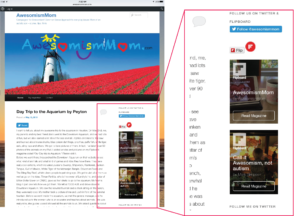
The thumbnails you see in the above picture, are for the magazines we have embedded in our WordPress blog. If you hover over the thumbnails, the ‘read magazine’ button will turn blue. Clicking this will take you to that Flipboard magazine. The smaller icons are for adding content to your own magazines or taking you to our Flipboard account. You can also download a ‘Flip-marklet’ from the website for most browsers to easily flip a story into a magazine. You may even flip an entire magazine into another to create a ‘metazine’.
To Us, Flipboard is the best way to read news, and follow topics of interest and better our understanding of autism. It provides a beautiful layout to curate (save) stories of interest now, and for future reference. It has over 100 million users. It allows you to create your own magazines about the subjects you are most passionate about. It is also easy. Once your account is setup, start reading works of others and creating your own magazines that anyone can follow. You can also create private magazines just for yourself or those you choose to invite – Collaborate on. A great feature for work or homeschooling.
Pro Tip: The best magazines are those that come from the heart. I won’t go into all the details of the *easy setup process, you can see that here. It is pretty straightforward. Signup with twitter or Facebook or your email if you choose. Make sure your profile tells something about yourself and it is helpful to include your twitter ‘handle’ so others can connect with you and tweet out your magazines on #FlipboardFriday. Select topics that interest you to get started. You can change these later and add more. Then start following and reading others’ magazines. Until about a year ago, that’s all I thought Flipboard was for…reading. Then I joined a twitter chat group named appropriately enough ‘#FlipboardChat’, and started to find out the true power. The group meets virtually every Wednesday night at 10PM Eastern Time and all are welcome. Find out more about them by following @FlipboardClub on Twitter or Facebook.
Create your own magazines based on your passions or interests using links from the web, twitter or other social media sites including our own blog. You can add photographs from sites like 500px.com and music and podcasts from sites like Soundcloud. Add videos from YouTube or other sources. You can even scan old collectibles such as autographs or photographs to preserve and have handy, as a type of ‘scrapbook’ to share with others. Some magazines change daily while some are frozen in time as a time capsule to document an event…And everywhere in between. Magazines can be subject based, such as Geology, or strictly photography, or a combination. Get it…you’re limited only by your creativity. It also offers some handy analytics so you can see what ‘clicks’ or ‘flips’ in this case with other Flipboard Users. Check out my selection of magazines at Awesomismmom on Flipboard. I have a handy guide for getting up to speed at Flipboard This! and of course Flipboard has many reference articles at Flipboard.com. Oh, and it does all this for FREE!
Finally, and just to keep this blog short (as I could go on and on), we use Flipboard as a major part of Peyton’s learning process. He creates his own magazines to immerse himself in that subject. If we are taking a trip, he can prepare, add his own material and then followup with a Google Doc, all in a Flipboard magazine like this… Our Roadtrip to South Texas. Next time you read a blog, look for the Flipboard icons or tell the author how they could benefit by a presence on Flipboard. Check out Flipboard for yourself and let us know how you like it.
*How to Set up a Compelling Profile on Flipboard—A Blogger’s Guide by
Flipboard 101: How to Create an Account
See Also – Day Trip to the Aquarium

Comments are closed.